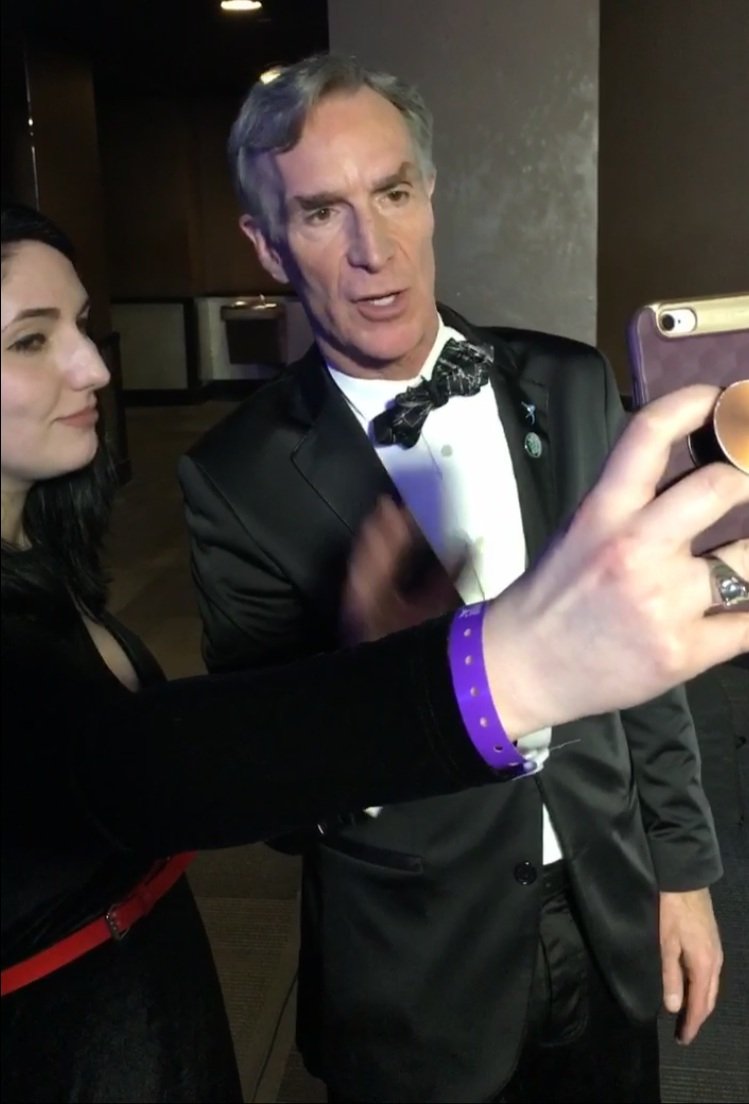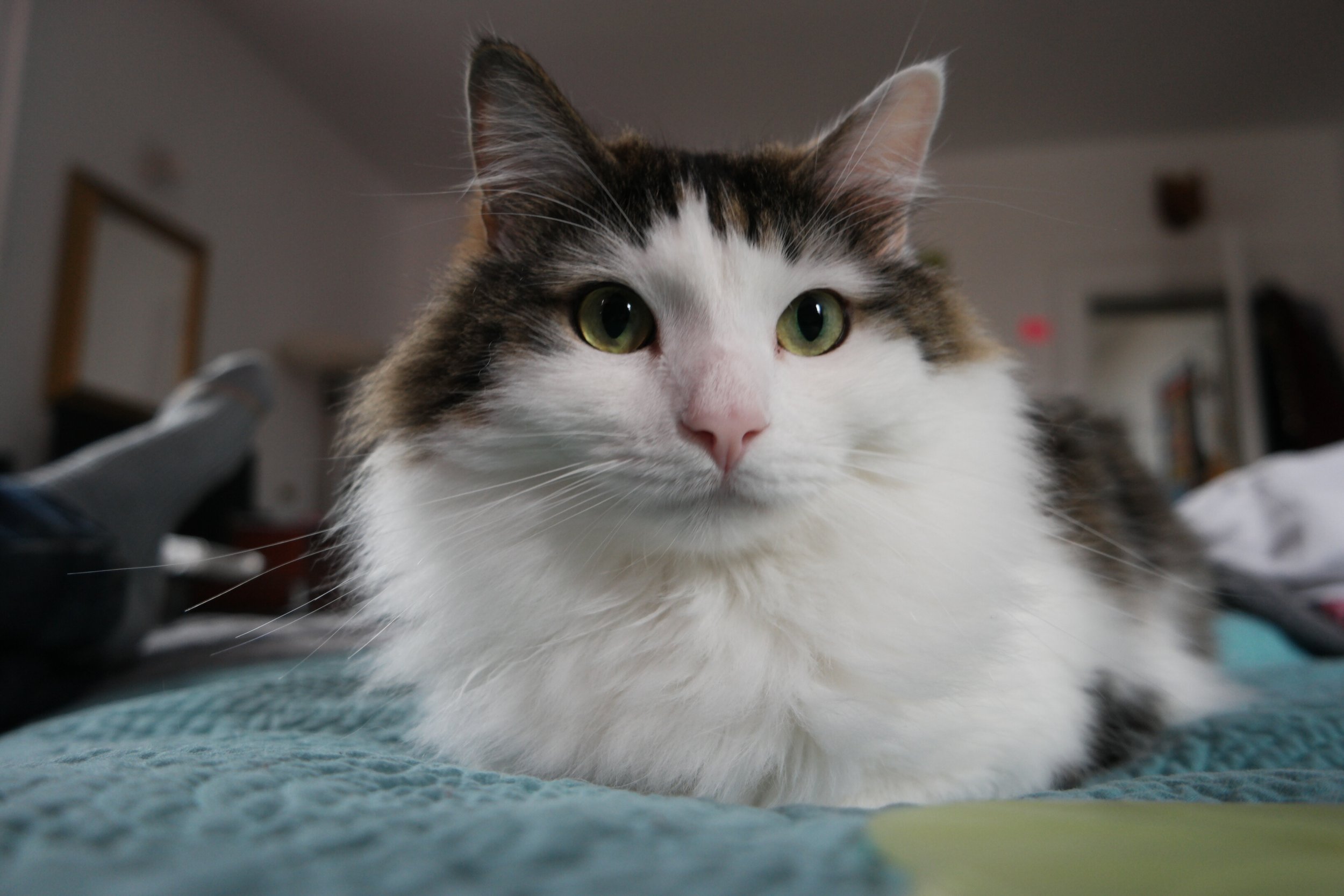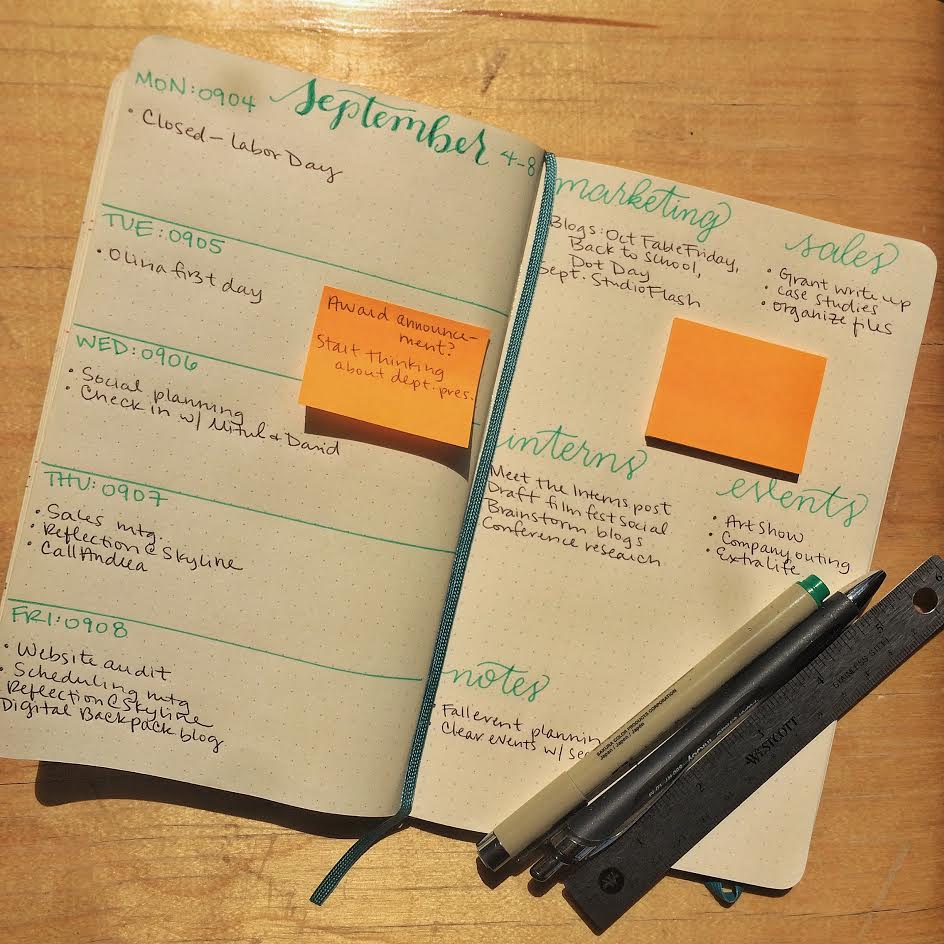FableVision UX/UI Designer Audrey Spencer is a problem-solver at her core. As a multidisciplinary designer, Audrey has worked across many fields, including medical, game development, and VR/AR design. She has a passion for creative problem solving, thinking outside-the-box, and brings her own dash of whimsy to every project that hits her desk.
“I love sharing my creative process with others and I’m excited to be doing that at FableVision,” says Audrey. “I’m especially having a blast on a project that we’ll reveal soon – we have an awesome team and such a great connection with the client – it’s been so rewarding to see this come to life.”
Read more to learn about Audrey’s winding journey to FableVision, how she wooed the internet with her elaborate cat drawings, and her battle with DJ Khaled.
Audrey’s Snapchat drawings featuring Maya and Oskar
What’s your “journey to FableVision” story?
It’s been quite the journey! My degree is in industrial design, so I began my career in product design, working in healthcare designing medical devices. This was around the time when a “cool new app” called Snapchat came out, and with its clunky drawing tools, I started drawing photos of my cats, creating elaborate and harrowing scenes. Apparently the people of the internet liked them, which caught the attention of Snapchat and the media, starting me on a path of creative storytelling for brands like Microsoft, Universal, Pilot, and Snapchat. It was all pretty surreal.
Pivoting from medical device design, I began working with startups as a one-woman design team, doing everything from industrial design, graphic design, branding, video, and marketing. I worked in a wide range of industries from Tesla coils, to robotic fishing equipment, to AR (augmented reality) hardware. It was very exciting.
While working with an AR hardware startup, I grew close with some folks at Snap Inc. and began consulting on Snapchat’s user interface, as well as other programs in the works. One of these was Lens Studio, the AR Lens software they were developing, which sparked my interest in virtual reality and augmented reality design.
Shortly after, I went through a Unity and XR program to broaden my skill set, through which I was introduced to FableVision!
Social media panel at the Rock and Roll Hall of Fame 2016
How did past fields and industries you’ve worked in prepare you for FableVision and the educational industry?
My experience as a student, which was tough, prepared me the most. I’m dyslexic and I’ve always struggled with reading. I have a lot of empathy for kids who are also struggling with any type of learning disability, and I know what they’re going through. In my own life, I’ve learned that this disability can be transformed into an empathy superpower when it comes to storytelling and designing educational experiences. It’s quite rewarding to bring that perspective to the table.
What type of projects do you like to work on?
I like projects that involve humor and a bit of weirdness. I bring my own dose of quirk as it is, so I appreciate any project that has that creative freedom. I also love a good challenge and managing a lot of moving parts – really, anything that requires problem solving is fun to me.
Group of Snapchat creators
Besides UX and UI, you’ve also developed content for brands like Microsoft and Universal. Can you tell us more about that experience?
In the early days of Snapchat, it was a Wild West for creators working with brands on the platform, and it was really difficult to gain a following with content that expired every 24 hours.
So, when I and a small group of creators gained traction on Snapchat, brands saw this as an opportunity. At the time, Snapchat didn’t have an ad program in place, so these brands reached out to us to create content for them.
This led to some really fun jobs, traveling across the country doing work for Microsoft, Universal, Pilot Pens, Shark, Crocs, mobile games, animal shelters, and a bunch of others.
Creating content for brands isn’t too different from what we do at FableVision Studios. The client has an idea and an audience it wants to engage, and we bring that idea to life.
Tell us about being a Shorty Award finalist for “Snapchatter of the Year”!
What a weird time to be alive. I was up against a few big names, one of which was DJ Khaled, who was pretty well known… and still is. I didn’t go in with any expectations of winning… and I totally didn’t win. But it was a really great award show – I got to rub elbows with Alton Brown and Bill Nye the Science Guy!
Leading up to it, we had to get votes from our audience. So, I found a video of DJ Khaled asking his followers to vote for him and I took that video, edited out where he said “Vote for DJ Khaled,” went through his video history, and basically made a video of him saying to vote for me. I still cringe when I look at it now, and it was purposefully bad, doing it all on my phone in Snapchat from the comfort of my kitchen. But everyone got a kick out of it. If anyone wants to see it, you’ll have to message me and I might show it to you.
What was your most intricate cat drawing and how long did it take?
Well, that would be the cat drawing of Maya splayed out on a bounty of gold coins, gems, and jewels, what you’d expect to find in a treasure chest. I got really into the details and it took a solid nine hours to draw. But Maya deserved it.
When drawing on Snapchat at the time, it crashed often. And every time it crashed, I’d lose everything. Eventually, I found a way to circumvent that to be able to post things through some trickery. That gave me the freedom to take a few evenings and work on a drawing rather than all at once. Something that drew me to Snapchat was the temporary nature of the content on the platform. I could test out weird ideas, people could see them, like them or not, and then they would disappear. There was something fragile and liberating about it that I really appreciated.
How has your online art evolved?
I have always loved sharing creative ideas with others and people love cats. I’ve tried out all sorts of things with varying degrees of success.
I've shot skits, made music videos, photoshopped cats as other animals, and started a subreddit that features animals with their faces photoshopped really really tiny.
Even so, my cat drawings have definitely gotten better. I started using a stylus instead of my finger, but if and when I lost that, I discovered that wrapping the stick part of a Q-Tip in foil makes a “decent” capacitive stylus.
What is the dynamic like between Oskar, Maya, and Louie?
I got Maya first. Quickly, I could tell she wanted another cat to play with. She’d sneak up on me, jump on me, and want to play all the time. Eventually, I found Oskar at a shelter. I tried to keep them apart as they adjusted to another animal in the space, but that was impossible. Once I introduced them, they did battle it out a bit, but they’re great friends now. They don’t cuddle like siblings, but they’ll clean each other, play, and chase each other around.
A few years ago, we got Louie. He is a very shy, skittish cat. And introducing them was a challenge: all Oskar wanted to do was chase and play, and all Louie wanted to do was run. But it’s gotten better. We’ve tried to create a safe space for him and he hangs out with us and trusts us a lot more now.
Audrey’s Favorites
Favorite plant? I can’t choose a favorite… but I do have five self-contained ecosystems I created: three terrariums and two “jarrariums.” It’s taken them five years to get to this point but they’re finally self-sustaining with only sunlight and a wee bit of water!
Favorite film/tv show? I am really enjoying Evil at the moment. But I always enjoy revisiting King of The Hill and Comedy Bang Bang!
Favorite game? Board: Wingspan. Video: too hard to pick just one, but Her Story, Inside, and Animal Crossing had a huge effect on me.
Favorite recent DIY? I fixed the hose spigot at my house. It had no available parts to buy in a store since it’s so old. So I made my own washers! My next thing to start is refinishing lampshades – I already bought fun fabric, fringe, and tassels.
Elle the chipmunk
Favorite place to find antiques? Estate sales. I love seeing objects in the context that they lived in, and the history surrounding them. Once I buy something, it feels like I’m giving them a new life.
Favorite homeowner surprise? I’ve been excited about the wildlife outside and have set up cameras to capture videos of all the fun animal visitors! Recently, I’ve befriended the crows and the chipmunks. One chipmunk friend in particular jumps up into my hand when I hold out sunflower seeds.
Favorite cat (if possible)? I get asked this a lot and I have an answer: it’s Maya. 100%.