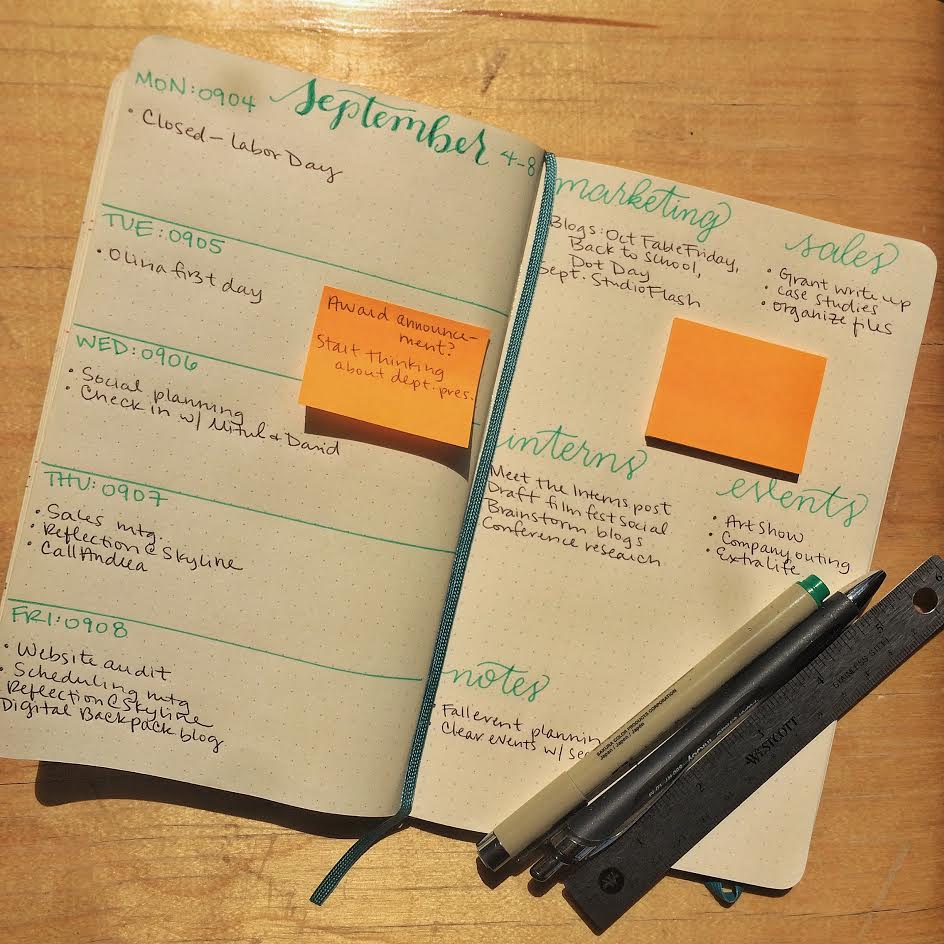New clothes, crisp notebook pages waiting to be written in, the smell of freshly sharpened pencils. There’s nothing quite like the excitement of going back to school. The start of school promises a fresh set of opportunities to either keep on track or think about ways to do things differently.
Here at FableVision, we’re gearing up for the back-to-school season with our own list of must-have tools for new-year success. From the top techie to the new old schoolers, this list has something for everyone! What’s on your must-have list this fall?
For the Task Keepers
Unabashedly into organizing information, you need just the right digital tools
and management systems to keep you on-track from deadline to deliverable.
Trello
Mitul Daiyan, Marketing Coordinator
Trello is a project management tool that helps me track the various projects on my plate. This is just the right app for people like me who prefer to have a digital checklist of their tasks that they can access from anywhere. I use it at FableVision for events I’m managing and for my personal life with boards for meals I’m prepping for the week! I can add due dates and team members to different cards for collaborative work. I can't cheer about Trello enough, I use it in tandem with Gmail Tasks and I’m ready to tackle every week.
Wunderlist
Brian Grossman, Technical Director
Everything I have in my life, I owe to my task list. Without it, I wouldn’t get anything done. I have a surprisingly bad memory and as a result, I have trained myself to write everything down in a task list — everything. I am currently using an app called Wunderlist as my task list. It allows me to keep multiple lists, assign due dates, and synchronize them between my computer and phone. I find it to be just the right amount of functionality for my needs. What about spontaneity? How about doing something fun that’s not on the list? I couldn’t agree more… I guess that why I never finish everything on my list.
For the Nifty DIY-ers
There’s nothing more satisfying than using something you made with your own hands.
DIY Pencil Case
Jordan Bach, Senior Developer
Making your own pencil case is the perfect way to counter the end-of-summer blues. Hand make a little pouch using your favorite fabrics and add a matching or non-matching zipper. Use it to carry around your pencils, colored pencils, markers, and maybe even a little notepad or an iPad Pencil. When life gets hectic, you can write or sketch it out. And you'll have a pleasing reminder of your creative side. Here are some ideas to help you get started!
For the Pro-gamers and Programmers
Gaming is serious business and you can’t wait to help others gamify their projects to get their noggins ticking!
Game Design Toolkit
Peter Stidwill, Senior Producer
FableVision Studios and Learning Games Network (LGN) partnered to create the Game Design Tool Kit (GDTK), a free online resource designed to help teachers incorporate game design strategies in their curriculum. This comprehensive handbook is offered at no cost for educators and includes a lesson plan guide, research and design prompts, step-by-step instructions, and discussion guides.
Scratch
Margarita Dekoli, Senior Developer
Scratch is a free programming language and online community where kids can create their own interactive stories, games, and animations. Learners are able to explore, tinker, or play with different parameters and permutations. By allowing kids to write their own code, you allow them to explore what they are building and to refine their thinking over time through experimentation and tweaks. Plus it’s really accessible and fun!
For the Top Techie
You get misty eyed thinking about your old Trapper Keeper
and you’re big on new gadgets with that old-school cool.
iPad Pro, Apple Pencil, and Moleskine App
Leigh Hallisey, Creative Director
There are few thing in life that make me happier than new school supplies. I loved them as a child, and I’m so happy that having a kid gives me an excuse to enjoy the start of the year at least nine more times. My favorite BTS bundle this year is an iPad Pro, Apple Pencil, and Moleskine App. The Moleskine App allows me to choose from multiple styles of paper notes, sketches, and storyboarding. I use my Apple Pencil for digital notetaking and sketches. I love having all of my stuff in one place. (Not Lisa Frank folders and smencils love, but close.)
Wacom Cintiq/Companion Portable Tablet
Keith Zulawnik, Lead Artist
One thing that has been super beneficial to my work has been using a Wacom Cintiq Companion. I've been using an Intuos for years and wanted to switch over to a Cintiq but always felt they were a bit unwieldy on the desk. Wacom released the mobile version a few years ago (the Companion) and I've been hooked ever since! You can't beat being able to work anywhere; it makes drawing digitally feel more natural, like a sketchbook. I get to work on the train, and most importantly, not be locked down to my desk all the time. The past month I actually switched over to their newest model, which has been rebranded from the Companion to the Mobile Studio Pro. It's really an amazing machine. If you’re looking for an alternative then the Apple iPad Pro with the Apple Pencil or the Microsoft Surface Pro are great options. Keep in mind that the iPad does not offer full versions of some software including Photoshop, but you can download an app called Procreate which is an excellent alternative.
For the New Old Schoolers
You favor the analog way of documenting and make no apologies for
your love of physical lists, notebooks, and shiny office supplies!
Bullet Journaling
Sarah Ditkoff, Marketing and Client Services Manager
I've always used a combination of my digital work calendar and written lists to stay organized. Bullet journaling is a customizable analog system that's gotten pretty trendy over the last couple years. I recently started using a simplified version of the logging system in a grid-style Moleskine. On the left page, I map out my week to help prioritize tasks: meetings, important deadlines, and larger announcements or deliverables. On the right, I "bucket" my tasks into categories that change depending on what I'm working on. Right now, I'm organizing on-ramping tasks for our new marketing interns and planning workflows for upcoming events this fall. Brightly colored sticky-notes let me add informal reminders for myself.
David Welsh, Marketing Intern
I like to keep organized in a notebook, so I’ve adopted some ideas from bullet journaling. I like the Moleskine Professional notebooks because each page is segmented into three areas. I keep the current day’s tasks at top, future tasks along the side, and use the body for lengthier notes and thoughts. With the start of the new semester, I need notebooks for writing, schoolwork, and my internship here at FableVision. I found a budget spiral bound notebook at Target (a medium Miquelrius Hemisphere) that is separated into four color-coded sections. I use blue for my calendar, red for FableVision, gray for school, and green for everything else. There is no substitute for dependable pen and paper.
MUJI, Tea, and Totes
Samantha Bissonnette, Producer
Although most of my work is digital, my physical tools are just as important in keeping me organized! Like Sarah and David, I love my trusty Moleskine notebook. I also love the notebooks and stationery at MUJI — they have tons of classic lightweight notebooks and fun stamps too! In addition to my notebooks, I like to have one trusty bag that’s large enough for me to carry everything I need, but small enough that it won’t weigh me down when I ride my bike or take the T. This leather bag is the perfect fit! And although my little tea infuser shown here broke, I love loose leaf tea, so a fun tea infuser will be the best addition to my work space.